Increase PC Performance by Reducing Shared Video RAM
I don’t know if it’s just me but I think motherboard manufactures changed the way that they handle integrated video memory. I like to buy a new computer every year. Every year around Black Friday, I buy a system on sale and sell my old one on eBay. I think it’s a pretty good setup. You buy the cutting edge equipment and sell what you have before its features phase out of popularity.
Speed Fetish
I do this because I have an obsession with performance. I like to make sure my computers work efficiently. Unfortunately, most computers out of the box are not optimized for performance. They are manufactured with the dumb does-not-know-any-better home user in mind.
Typical performance-boosting tasks I carry out with every new computer I own include doubling the memory, terminating the system restore “feature,” disabling the swap file, and uninstalling the superfluous, “complimentary,” memory-hogging, thread-wasting programs set up by the computer OEM manufacturer. For those who can empathize with me, I absolutely hate WildTangent.
Marketing Lies
 The other day I noticed that my new computer was running slower than normal. Suddenly, I saw that ominous bubble saying something like “You are low on memory. Try increasing page file.” “That’s impossible!” I thought. “I have 1 GB of memory!” But when I checked the System applet, it turned out I had 768 MB of memory. I quickly glanced at the features sticker on the front of my tower to verify that I certainly bought a computer with “1GB Blazing-fast DDR2-5300 RAM.” So, what’s the problem?
The other day I noticed that my new computer was running slower than normal. Suddenly, I saw that ominous bubble saying something like “You are low on memory. Try increasing page file.” “That’s impossible!” I thought. “I have 1 GB of memory!” But when I checked the System applet, it turned out I had 768 MB of memory. I quickly glanced at the features sticker on the front of my tower to verify that I certainly bought a computer with “1GB Blazing-fast DDR2-5300 RAM.” So, what’s the problem?
Sharing Sucks
I discovered that the Intel Integrated Graphics Chipset shares the RAM with my motherboard. What gives? That’s fine that it has to share but does it really need to take that much! In my day, we would run fine on 16 MB of VRAM! If you don’t have any high-end graphics requirements like me, why don’t you go into your BIOS and lower that VRAM reservation to the double digits. Your memory-intensive, multitasking, million-tab Firefox windows will thank you.
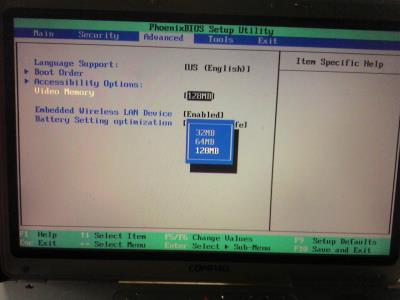

 Subscribe by RSS Feed
Subscribe by RSS Feed Stumble it!
Stumble it! Furl This!
Furl This! Reddit!
Reddit!
July 5th, 2007 at 11:36 pm
So mr comuter guy you didnt know motherbords shared memory with gpu’s? Maybe you should keep a computer learn how they work and then buy a new one.
September 3rd, 2007 at 12:41 pm
Can we do this on laptop too ?
September 22nd, 2007 at 6:47 pm
This is the sort of thing I’d expect to find in a “PC’s for dummies” book
December 15th, 2007 at 11:20 am
re: derek & bert, u may buzz off and take that attitude with you.0624
March 5th, 2008 at 1:17 pm
Hey Derek, go fuck yourself. All this guy did was present something that he found out about computers and suggested it as a possible zero cost solution to a computer not having enough memory. Some people don’t have the money to upgrade their computers all the time. The person that wrote this article is smarter than you are or could ever hope to be.
March 17th, 2008 at 8:40 am
If you plan on running anything game specific, Vista effects… I would say leave as much video ram as possible. Or if you want to run playback any HD video 720p/1080p. You could always add more ram and Vista would run better at 2GB or higher anyways.
July 16th, 2008 at 6:12 am
I use a dell inspiron 6400,and I don’t know how to increase video memory.My total video memory is 224mb.Help please, I can’t play certain games.