As a proud owner of Sprint’s new Palm Treo 800w, I regularly subscribe to the treo|central forum for my phone. Now, there is a common sentiment expressed in PDA/Smartphone forums – not just the one I read. “Is there a one-[touch/button/tap/click] approach I can do to [some function]?” This potential function could be toggling the GPS, killing the current application, terminating all open programs, toggling PowerVision/EVDO/GPRS/EDGE/UMTS/HSDPA, soft resetting, etc. If you’re lucky, someone knows of a for-pay program that contains the requested function hidden in an obscure menu. But usually, the bulletin board thread ends with … silence (crickets chirping).
But don’t concede yet! Once in a blue moon, if there is a high enough demand, somebody benevolently writes a program and releases it to the forum community. But why wait for that person? “Ask not what the hacker community can do for you. Ask what you can do for the hacker community!” Why not be that benevolent person? If there is not a way, make a way. Program it yourself!
Read the rest of this entry »
Finally! You’ve successfully modified your router and P2P configuration to maximize your active concurrent connections. You’ve even applied the Event 4226 patch to your Windows installation. With these modifications, your file-sharing download speed doubled to 500 kb/sec. But if your ISP theoretically allows 800 kb/sec downloads, why do all of your network applications like VoIP or even just regular Internet browsing suffer? Isn’t the extra 300 kb/sec enough for these speed-sparing programs?
Upstream Saturation
The unused 300 kb/sec is definitely enough. I mean, that speed is practically low-end DSL and people are happy with that! The reason for the drop in connection quality is mainly because of the upload speed. As you know, most household broadband Internet access is asymmetrical. ISPs dedicate more bandwidth for download speed than upload speed. 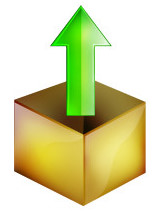 So, even though your cable company is giving you a 6 mbps line, your upload speeds will fall below 1 mbps and most often 500 kbps.
So, even though your cable company is giving you a 6 mbps line, your upload speeds will fall below 1 mbps and most often 500 kbps.
While your download channel is a little more than half used with P2P, your upload channel is totally saturated! With VoIP, you’ll be able to hear callers but they’ll barely be able to understand you. While the downstream speeds will still be fast with your Internet browser, the initial wait from URL + ENTER to page rendering will be extended because the HTTP request takes longer upstream. What do you do? Decrease the P2P upload speed? Not a good idea. Since file-sharing programs typically increase your download speed based on your upload speed, without hacks, the lower you limit your upload speed, the lower the P2P program will decrease your download precedence.
Read the rest of this entry »
So then, you have the 6-chanel RAID PCI card that you bought off eBay and a couple of old, horded hard drives. Stoked, you’re ready to create your very own super hard drive with one terabyte of disk space! You install the hardware and boot your computer waiting for the BIOS to finish the POST. Suddenly, the Windows (or Linux) boot screen displays when you are expecting the controller card’s BIOS to kick in to configure the RAID drive. Maybe it was a mistake. You restart the computer hoping for the best. Alas, the RAID setup option doesn’t appear again. Too bad you bought this brand-less card from China (eBay) without any documentation. So then, what now?
Has this scenario ever happened to you before? The BIOS does not recognize the hardware but the operating system does after the power-on-self-test. This problem is kind of like a chicken-or-the-egg dilemma. I mean, its only great that Windows recognizes the controller card if you’re booting from the motherboard’s integrated disk controller. But what if you want to boot from a hard disk that is connected to a secondary controller card? This exact scenario happened to me a couple days ago. It literally took me two whole days of research, agony, and forum scourging. But I finally found the answer. Who’s to blame for this bug?
Read the rest of this entry »

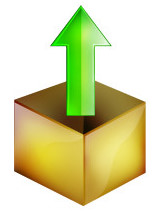 So, even though your cable company is giving you a 6 mbps line, your upload speeds will fall below 1 mbps and most often 500 kbps.
So, even though your cable company is giving you a 6 mbps line, your upload speeds will fall below 1 mbps and most often 500 kbps.