I’m doing finals. So in the meantime, here’s my sister, Midori Lei from Dating Advice from a Girl. Take it away!
Yes, I know you’re used to tech savvy articles on this blog. That genius guy, my brother, is taking the week off. So today, I’m visiting your side of the blogosphere to give you the dirt on that not-so-easy to understand subject, women. I figure you guys already know so much about the inside world of using computers. And although it might be up there on your list of pleasurable activities, I’m sure being with a woman is up there too. If you’re already coupled or happily dating, this article is not for you.
If you think you’re going to be alone this holiday tinkering on your computer or playing at a remote Halo LAN party, it doesn’t have to be that way. Heck, maybe you could even bring her to your bash!
Follow these tips and you’ll be sure to land yourself under the mistletoe this year.
Read the rest of this entry »
Finally! You’ve successfully modified your router and P2P configuration to maximize your active concurrent connections. You’ve even applied the Event 4226 patch to your Windows installation. With these modifications, your file-sharing download speed doubled to 500 kb/sec. But if your ISP theoretically allows 800 kb/sec downloads, why do all of your network applications like VoIP or even just regular Internet browsing suffer? Isn’t the extra 300 kb/sec enough for these speed-sparing programs?
Upstream Saturation
The unused 300 kb/sec is definitely enough. I mean, that speed is practically low-end DSL and people are happy with that! The reason for the drop in connection quality is mainly because of the upload speed. As you know, most household broadband Internet access is asymmetrical. ISPs dedicate more bandwidth for download speed than upload speed. 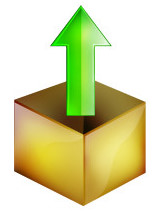 So, even though your cable company is giving you a 6 mbps line, your upload speeds will fall below 1 mbps and most often 500 kbps.
So, even though your cable company is giving you a 6 mbps line, your upload speeds will fall below 1 mbps and most often 500 kbps.
While your download channel is a little more than half used with P2P, your upload channel is totally saturated! With VoIP, you’ll be able to hear callers but they’ll barely be able to understand you. While the downstream speeds will still be fast with your Internet browser, the initial wait from URL + ENTER to page rendering will be extended because the HTTP request takes longer upstream. What do you do? Decrease the P2P upload speed? Not a good idea. Since file-sharing programs typically increase your download speed based on your upload speed, without hacks, the lower you limit your upload speed, the lower the P2P program will decrease your download precedence.
Read the rest of this entry »
 So then, you’ve got the “Fastest Package” for the Verizon FiOS ultra high-speed fiber optic. A whooping 50 Mbps download speed and a 20 Mbps upload speed! That means 802.11b WiFi routers won’t even be able to handle those speeds! Nevertheless, that possible 11 Mbps bottleneck should not be your only concern. If you’re going to be utilizing a number of network intensive applications (*coughGnuettllaEmuleBittorrent*) you’ll need to make some other adjustments to your hardware and software network setup. This is one of many things you can do to optimize the network. However, it is the first thing I try to remember when setting up any node or router on my home network.
So then, you’ve got the “Fastest Package” for the Verizon FiOS ultra high-speed fiber optic. A whooping 50 Mbps download speed and a 20 Mbps upload speed! That means 802.11b WiFi routers won’t even be able to handle those speeds! Nevertheless, that possible 11 Mbps bottleneck should not be your only concern. If you’re going to be utilizing a number of network intensive applications (*coughGnuettllaEmuleBittorrent*) you’ll need to make some other adjustments to your hardware and software network setup. This is one of many things you can do to optimize the network. However, it is the first thing I try to remember when setting up any node or router on my home network.
Possible Names
This setting has many names. You can look for “Maximum Ports,” “Maximum Number of Connections,” “Max Active Links,” “Max Half-open/Duplex Concurrent Connections,” etc. Like the names imply, this setting controls how many connections can be established between nodes. Why is this important? It allows the client computer to contact many more server hosts at the same time. Off the top of my head, this would be beneficial to multi-segment download managers programs like DownThemAll!, Internet browsers (especially with multiple tabs), and (lower voice) P2P file sharing programs.
Read the rest of this entry »

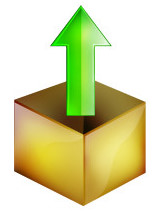 So, even though your cable company is giving you a 6 mbps line, your upload speeds will fall below 1 mbps and most often 500 kbps.
So, even though your cable company is giving you a 6 mbps line, your upload speeds will fall below 1 mbps and most often 500 kbps. So then, you’ve got the “Fastest Package” for the Verizon FiOS ultra high-speed fiber optic. A whooping 50 Mbps download speed and a 20 Mbps upload speed! That means 802.11b WiFi routers won’t even be able to handle those speeds! Nevertheless, that possible 11 Mbps bottleneck should not be your only concern. If you’re going to be utilizing a number of network intensive applications (*coughGnuettllaEmuleBittorrent*) you’ll need to make some other adjustments to your hardware and software network setup. This is one of many things you can do to optimize the network. However, it is the first thing I try to remember when setting up any node or router on my home network.
So then, you’ve got the “Fastest Package” for the Verizon FiOS ultra high-speed fiber optic. A whooping 50 Mbps download speed and a 20 Mbps upload speed! That means 802.11b WiFi routers won’t even be able to handle those speeds! Nevertheless, that possible 11 Mbps bottleneck should not be your only concern. If you’re going to be utilizing a number of network intensive applications (*coughGnuettllaEmuleBittorrent*) you’ll need to make some other adjustments to your hardware and software network setup. This is one of many things you can do to optimize the network. However, it is the first thing I try to remember when setting up any node or router on my home network.