Finally! You’ve successfully modified your router and P2P configuration to maximize your active concurrent connections. You’ve even applied the Event 4226 patch to your Windows installation. With these modifications, your file-sharing download speed doubled to 500 kb/sec. But if your ISP theoretically allows 800 kb/sec downloads, why do all of your network applications like VoIP or even just regular Internet browsing suffer? Isn’t the extra 300 kb/sec enough for these speed-sparing programs?
Upstream Saturation
The unused 300 kb/sec is definitely enough. I mean, that speed is practically low-end DSL and people are happy with that! The reason for the drop in connection quality is mainly because of the upload speed. As you know, most household broadband Internet access is asymmetrical. ISPs dedicate more bandwidth for download speed than upload speed. 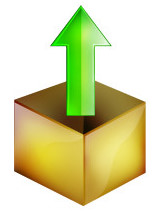 So, even though your cable company is giving you a 6 mbps line, your upload speeds will fall below 1 mbps and most often 500 kbps.
So, even though your cable company is giving you a 6 mbps line, your upload speeds will fall below 1 mbps and most often 500 kbps.
While your download channel is a little more than half used with P2P, your upload channel is totally saturated! With VoIP, you’ll be able to hear callers but they’ll barely be able to understand you. While the downstream speeds will still be fast with your Internet browser, the initial wait from URL + ENTER to page rendering will be extended because the HTTP request takes longer upstream. What do you do? Decrease the P2P upload speed? Not a good idea. Since file-sharing programs typically increase your download speed based on your upload speed, without hacks, the lower you limit your upload speed, the lower the P2P program will decrease your download precedence.
Read the rest of this entry »
 So then, you’ve got the “Fastest Package” for the Verizon FiOS ultra high-speed fiber optic. A whooping 50 Mbps download speed and a 20 Mbps upload speed! That means 802.11b WiFi routers won’t even be able to handle those speeds! Nevertheless, that possible 11 Mbps bottleneck should not be your only concern. If you’re going to be utilizing a number of network intensive applications (*coughGnuettllaEmuleBittorrent*) you’ll need to make some other adjustments to your hardware and software network setup. This is one of many things you can do to optimize the network. However, it is the first thing I try to remember when setting up any node or router on my home network.
So then, you’ve got the “Fastest Package” for the Verizon FiOS ultra high-speed fiber optic. A whooping 50 Mbps download speed and a 20 Mbps upload speed! That means 802.11b WiFi routers won’t even be able to handle those speeds! Nevertheless, that possible 11 Mbps bottleneck should not be your only concern. If you’re going to be utilizing a number of network intensive applications (*coughGnuettllaEmuleBittorrent*) you’ll need to make some other adjustments to your hardware and software network setup. This is one of many things you can do to optimize the network. However, it is the first thing I try to remember when setting up any node or router on my home network.
Possible Names
This setting has many names. You can look for “Maximum Ports,” “Maximum Number of Connections,” “Max Active Links,” “Max Half-open/Duplex Concurrent Connections,” etc. Like the names imply, this setting controls how many connections can be established between nodes. Why is this important? It allows the client computer to contact many more server hosts at the same time. Off the top of my head, this would be beneficial to multi-segment download managers programs like DownThemAll!, Internet browsers (especially with multiple tabs), and (lower voice) P2P file sharing programs.
Read the rest of this entry »
A couple of months ago, I published my previous Wi-Fi penetration article about “Aircrack/Aireplay-ng Under Packet Injection Monitor Mode in Windows using a Virtual Machine of Backtrack Linux.” Really, there was still no complete sever from Linux with this scheme … until now. I didn’t realize that there was an easier way to use aircrack-ng in Windows and at the same time completely break free of Linux. Hours after I released that article, a reader left a comment telling me that somebody already wrote a less complicated method, “How to Packet injection Aireplay-ng & Windows XP” at airdump.net.
Summary
Ultimately, the premises of this hack works like this. With a slightly modified DOS/Windows-ported compilation of the most cutting-edge (actually beta) Aircrack-ng suite and a monitor mode compatible WiFi driver, it is possible to essentially inject packets in Windows with no middleman of a virtual machine (as mentioned in my previous Backtrack article). The original article at airdump.net actually provides the recompiled Aircrack-ng suite and the stripped CommView WiFi driver in a nifty little package.
Read the rest of this entry »
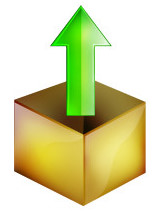 So, even though your cable company is giving you a 6 mbps line, your upload speeds will fall below 1 mbps and most often 500 kbps.
So, even though your cable company is giving you a 6 mbps line, your upload speeds will fall below 1 mbps and most often 500 kbps.
 So then, you’ve got the “Fastest Package” for the Verizon FiOS ultra high-speed fiber optic. A whooping 50 Mbps download speed and a 20 Mbps upload speed! That means 802.11b WiFi routers won’t even be able to handle those speeds! Nevertheless, that possible 11 Mbps bottleneck should not be your only concern. If you’re going to be utilizing a number of network intensive applications (*coughGnuettllaEmuleBittorrent*) you’ll need to make some other adjustments to your hardware and software network setup. This is one of many things you can do to optimize the network. However, it is the first thing I try to remember when setting up any node or router on my home network.
So then, you’ve got the “Fastest Package” for the Verizon FiOS ultra high-speed fiber optic. A whooping 50 Mbps download speed and a 20 Mbps upload speed! That means 802.11b WiFi routers won’t even be able to handle those speeds! Nevertheless, that possible 11 Mbps bottleneck should not be your only concern. If you’re going to be utilizing a number of network intensive applications (*coughGnuettllaEmuleBittorrent*) you’ll need to make some other adjustments to your hardware and software network setup. This is one of many things you can do to optimize the network. However, it is the first thing I try to remember when setting up any node or router on my home network.