Automatic Windows XP Password Cracking with Ophcrack
“Every man-made security measure can and will be broken.” That’s my motto when I secure my car, my house, my belongings, my money, my computer, and – most importantly – my data. If God did not protect it, with enough time, it will be exploited.
Password-locked Laptop
A couple of weeks ago, my dad’s boss dug an old 2002 laptop out of his garage. It was a decent IBM ThinkPad with Windows XP. His only problem was that he did not remember the Administrator password. They went to various computer shops like Circuit City, Best Buy, and Goodwill Computer Works to get an estimate on the time and cost it would take to crack or just reset the master Windows password. To their dismay, the price quotes ran at least $50 and the required time would take at least 24 hours! My dad knew that I would be able to find a way to crack it in a short amount of time and at a cheaper cost. So, his boss hired me to do it instead.
Ophcrack
 After a quick search on Digg.com I chose the easiest, quickest, and most foolproof way of cracking Windows passwords:
After a quick search on Digg.com I chose the easiest, quickest, and most foolproof way of cracking Windows passwords:
Ophcrack is a Windows password cracker based on rainbow tables. It is a very efficient implementation of rainbow tables done by the inventors of the method. It comes with a GTK+ Graphical User Interface and runs on Windows, Mac OS X (Intel CPU) as well as on Linux.
Automatic LiveCD
Ophcrack is pretty useless if you have no access to any operating system (especially the one you are trying to crack). For that problem, the creators of Ophcrack released a Linux liveCD – much like Knoppix – that automatically cracks the Windows password without any questions, options, or promptings. Just boot from the CD/DVD drive before the BIOS attempts the hard drive and leave it for a couple of minutes (depending on the password complexity).
When I cracked the IBM ThinkPad, it was actually my first time using Ophcrack. I was surprised when it revealed the simple password in about 3 minutes! My dad told his boss the password and he was like, “Oh yeah … I remember now. I used my childhood nickname as my password!”
In the end, I earned some respect and $30 for about 3 minutes of work!

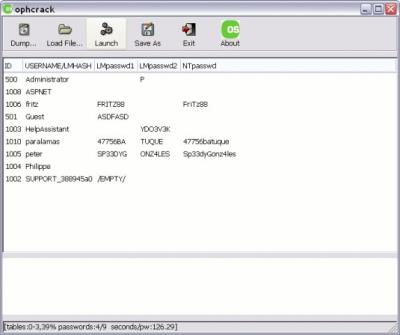
 Subscribe by RSS Feed
Subscribe by RSS Feed Stumble it!
Stumble it! Furl This!
Furl This! Reddit!
Reddit!
April 15th, 2010 at 1:11 am
Hi, look here
As far as I know, 3 ways to solve it:
1th: change the lost password with another account with administrator right Reboot the computer into Safe Mode. Additional information about getting into Safe When logging into Safe Mode you should be prompted with an option to what account you wish to use. Select the Administrator account. If prompted for a password try simply pressing Enter on the keyboard for no password. If this does not work, try other passwords you may have used. If you’re unable to log into the Administrator account skip to the next suggestion.
Once you’ve logged into the Administrator account open Control Panel and User Accounts.
In User Accounts select the account you wish to change the password for, click change password and then enter the new password or click remove the password to remove the password from the account
2nd: Using the forgotten password diskette If you have forgotten your Windows XP password, however have created a forgotten password diskette earlier to use the diskette follow the below steps.
1 At the Windows XP login prompt when the password is entered incorrectly click the reset button in the login failed window.
2 Insert the password reset diskette into the computer and click Next.
3 If the correct diskette Windows XP will open a window prompting for the new password you wish to use.
3rd: Using the Third part utility, such as Windows Password Recovery Tool 3.0
try the following steps:
1.Download Windows Password Recovery Tool from it’s Official website
http://www.windowspasswordsrecovery.com/
2.Decompress the Windows password Recovery Tool and note that there is an
.ISO image file. Burn the image file onto an blank CD with the burner
freely supported by Password Seeker.
3.Insert the newly created CD into the locked computer and re-boot it
from the CD drive.
4.After launched the CD, a window pop up with all your account names
(if you have several accounts); select one of the accounts that you
have forgotten its password to reset it. Just one press, you have
removed the password.